Con il presente documento, ai sensi degli artt. 13 e 122 del D. Lgs. 196/2003 (“codice privacy”), nonché in base a quanto previsto dal Provvedimento generale del Garante privacy dell’8 maggio 2014, ISayBlog titolare del trattamento, fornisce gli utenti del sito alcune informazioni relative ai cookie utilizzati.
Cosa sono
Un “cookie” è un piccolo file di testo creato sul computer dell’utente nel momento in cui questo accede ad un determinato sito, con lo scopo di immagazzinare informazioni sulla visita, come la lingua preferita e altre impostazioni. Ciò può facilitare la visita successiva e aumentare l’utilità del sito. Per questo motivo i cookie svolgono un ruolo importante.
I cookie sono inviati al browser dell’utente (Internet Explorer, Mozilla Firefox, Google Chrome, ecc.) dal sito web visitato, in particolare dal server web (ovvero il computer sul quale è in esecuzione il sito web). Nel corso della navigazione l’utente potrebbe ricevere anche cookie di siti diversi (di “terze parti”), impostati direttamente da gestori di detti siti web e utilizzati per le finalità e secondo le modalità da questi definiti.
Tipologie di cookie utilizzati in questo sito web
Cookie del Titolare
Il sito utilizza solo cookie tecnici, rispetto ai quali, ai sensi dell’art. 122 del codice privacy e del Provvedimento del Garante dell’8 maggio 2014, non è richiesto alcun consenso da parte dell’interessato. Più precisamente il sito utilizza:
– cookie tecnici strettamente necessari per consentire la navigazione da parte dell’utente, di seguito indicati nel dettaglio
In assenza di tali cookie, il sito web non potrebbe funzionare correttamente.
– cookie tecnici che agevolano la navigazione dell’utente, di seguito indicati nel dettaglio
Cookie di terze parti
Attraverso il sito https://www.politicalive.com/ sono installati alcuni cookie di terze parti, anche profilanti, che si attivano cliccando “ok” sul banner.
Si riportano nel dettaglio i singoli cookie di terze parti, nonché i link attraverso i quali l’utente può ricevere maggiori informazioni e richiedere la disattivazione dei cookie.
Nielsen: https://priv-policy.imrworldwide.com/priv/browser/it/it/optout.htm
Triboo: https://cookie-siti-in-concessione.triboomedia.it/
Google Analytics
Il Sito utilizza Google Analytics. Si tratta di un servizio di analisi web fornito da Google Inc. (“Google”) che utilizza dei cookie che vengono depositati sul computer dell’utente per consentire analisi statistiche in forma aggregata in ordine all’utilizzo del sito web visitato.
I Dati generati da Google Analytics sono conservati da Google così come indicato nella Informativa reperibile al seguente link: https://developers.google.com/analytics/devguides/collection/analyticsjs/cookie-usage
Per consultare l’informativa privacy della società Google Inc., titolare autonomo del trattamento dei dati relativi al servizio Google Analytics, si rinvia al sito internet http://www.google.com/intl/en/analytics/privacyoverview.html
Al seguente link https://tools.google.com/dlpage/gaoptout è inoltre reso disponibile da Google il componente aggiuntivo del browser per la disattivazione di Google Analytics.
Monitoraggio conversioni di Google AdWords (Google Inc.)
E’ un servizio di statistiche fornito da Google Inc. che collega le azioni compiute dagli utenti di questo sito ai dati provenienti dal network di annunci Google AdWords.
Dati personali raccolti: cookie e dati di utilizzo.
Per maggiori informazioni: Privacy Policy
Pubblicità
Questi servizi consentono di utilizzare i dati dell’utente per finalità di comunicazione commerciale in diverse forme pubblicitarie, quali il banner, anche in relazione agli interessi dell’utente e potrebbero utilizzare Cookie per identificare l’utente al fine di visualizzare annunci pubblicitari personalizzati in base agli interessi e al comportamento dell’utente stesso, rilevati anche al di fuori di questo sito.
Per avere maggiori informazioni in merito, ti suggeriamo di verificare le informative privacy dei rispettivi servizi.
Social Buttons
I Social buttons sono quei particolari “pulsanti” presenti sul sito che raffigurano le icone di social network (esempio, Facebook e Twitter) e consentono agli utenti che stanno navigando di interagire con un “click” direttamente con i social network.
I social buttons utilizzati dal sito nella pagina “Contatti” e nel footer della pagina, nell’area dedicata alla pubblicazione dei dati societari, sono dei link che rinviano agli account del Titolare sui social network raffigurati. Tramite l’utilizzo di tali pulsanti non sono pertanto installati cookie di terze parti.
I social buttons utilizzati invece nella pagina “Blog” consentono al social network cui l’icona si riferisce di acquisisce i dati relativi alla visita. Tramite l’utilizzo di tali pulsanti sono pertanto installati cookie di terze parti, anche profilanti. Il sito non condivide però alcuna informazione di navigazione o dato dell’utente acquisiti attraverso il proprio sito con i social network accessibili grazie ai Social buttons.
Si riportano i link ove l’utente può prendere visione dell’informativa privacy relativa alla gestione dei dati da parte dei Social cui i pulsanti rinviano:
https://support.twitter.com/articles/20170519-uso-dei-cookie-e-di-altre-tecnologie-simili-da-parte-di-twitter
https://www.facebook.com/help/cookies
https://www.linkedin.com/legal/cookie_policy
Modalità del trattamento
Il trattamento viene effettuato con strumenti automatizzati dal Titolare. Non viene effettuata alcuna diffusione o comunicazione.
Conferimento dei dati
Fatta eccezione per i cookie tecnici, il conferimento dei dati è rimesso alla volontà dell’interessato che decida di navigare sul sito dopo aver preso visione dell’informativa breve contenuta nell’apposito banner e/o di usufruire dei servizi che richiedano l’installazione di cookie (così per la condivisione dei contenuti tramite Add This).
L’interessato può evitare l’installazione dei cookie mantenendo il banner (Astenendosi dal chiuderlo cliccando sul tasto “OK”) nonché attraverso apposite funzioni disponibili sul proprio browser.
Disabilitazione dei cookie
Fermo restando quanto sopra indicato in ordine ai cookie strettamente necessari alla navigazione, l’utente può eliminare gli altri cookie attraverso la funzionalità a tal fine messa a disposizione dal Titolare tramite la presente informativa oppure direttamente tramite il proprio browser.
Ciascun browser presenta procedure diverse per la gestione delle impostazioni. L’utente può ottenere istruzioni specifiche attraverso i link sottostanti.
Microsoft Windows Explorer
Google Chrome
Mozilla Firefox
Apple Safari
La disattivazione dei cookie di terze parti è inoltre possibile attraverso le modalità rese disponibili direttamente dalla società terza titolare per detto trattamento, come indicato ai link riportati nel paragrafo “cookie di terze parti”.
Per avere informazioni sui cookie archiviati sul proprio terminale e disattivarli singolarmente si rinvia al link: http://www.youronlinechoices.com/it/le-tue-scelte
Diritti dell’interessato
Art. 7 D. Lgs. 196/2003
1. L’interessato ha diritto di ottenere la conferma dell’esistenza o meno di dati personali che lo riguardano, anche se non ancora registrati, e la loro comunicazione in forma intelligibile.
2. L’interessato ha diritto di ottenere l’indicazione:
a) dell’origine dei dati personali;
b) delle finalità e modalità del trattamento;
c) della logica applicata in caso di trattamento effettuato con l’ausilio di strumenti elettronici;
d) degli estremi identificativi del titolare, dei responsabili e del rappresentante designato ai sensi dell’articolo 5, comma 2;
e) dei soggetti o delle categorie di soggetti ai quali i dati personali possono essere comunicati o che possono venirne a conoscenza in qualità di rappresentante designato nel territorio dello Stato, di responsabili o incaricati.
3. L’interessato ha diritto di ottenere:
a) l’aggiornamento, la rettificazione ovvero, quando vi ha interesse, l’integrazione dei dati;
b) la cancellazione, la trasformazione in forma anonima o il blocco dei dati trattati in violazione di legge, compresi quelli di cui non è necessaria la conservazione in relazione agli scopi per i quali i dati sono stati raccolti o successivamente trattati;
c) l’attestazione che le operazioni di cui alle lettere a) e b) sono state portate a conoscenza, anche per quanto riguarda il loro contenuto, di coloro ai quali i dati sono stati comunicati o diffusi, eccettuato il caso in cui tale adempimento si rivela impossibile o comporta un impiego di mezzi manifestamente sproporzionato rispetto al diritto tutelato.
4. L’interessato ha diritto di opporsi, in tutto o in parte:
a) per motivi legittimi al trattamento dei dati personali che lo riguardano, ancorché pertinenti allo scopo della raccolta;
b) al trattamento dei dati personali che lo riguardano a fini di invio di materiale pubblicitario o di vendita diretta o per il compimento di ricerche di mercato o di comunicazione commerciale.
Titolare
Il titolare del trattamento è ISayBlog
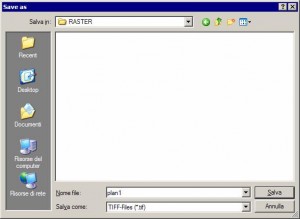 Facebook è sicuramente il mezzo più “sicuro” per trovare on line un vecchio amico che non vedevamo da tempo. Questo perchè la diffusione capillare del social network di Mark Zuckerberg, ha fatto si che più di mezzo globo terrestre sia iscritto a questo servizio e lo usi quotidianamente. Con questa possibilità offertaci, siamo in grado di rintracciare ad esempio amici delle elementari, oppure il vecchio vicino di casa di quando eravamo piccoli. Ma come ben si sa, il mondo è fatto di omonimi e quindi molto spesso, non basta conoscere nome e cognome della persona da cercare. Qui ci viene in aiuto l’immagine del profilo dell’utente vista in anteprima piccola per permettere un rapido riconoscimento.
Facebook è sicuramente il mezzo più “sicuro” per trovare on line un vecchio amico che non vedevamo da tempo. Questo perchè la diffusione capillare del social network di Mark Zuckerberg, ha fatto si che più di mezzo globo terrestre sia iscritto a questo servizio e lo usi quotidianamente. Con questa possibilità offertaci, siamo in grado di rintracciare ad esempio amici delle elementari, oppure il vecchio vicino di casa di quando eravamo piccoli. Ma come ben si sa, il mondo è fatto di omonimi e quindi molto spesso, non basta conoscere nome e cognome della persona da cercare. Qui ci viene in aiuto l’immagine del profilo dell’utente vista in anteprima piccola per permettere un rapido riconoscimento.

I cannot thank you enough for the article post. Will read on…
An interesting discussion is worth comment. There’s no doubt that that you should write more about this subject, it might not be a taboo matter but usually people don’t discuss such topics. To the next! Best wishes.
Major thankies for the post.Much thanks again. Awesome.
Im grateful for the blog article.Thanks Again. Awesome.
Thanks, I enjoy this.college essay quotes how to write a thesis statement business plan writing services
Thanks-a-mundo for the blog article.Really looking forward to read more. Really Cool.
National censuses use a variety of definitions – invoking factors such as population, population density, number of dwellings, economic function, and infrastructure – to classify populations as urban.
Looking forward to reading more. Great blog article.Thanks Again. Really Cool.
I need to to thank you for this excellent read!! I absolutely enjoyed everybit of it. I’ve got you saved as a favorite to look at newthins you post…
This is very fascinating, You are an excessively professional blogger. I have joined your feed and sit up for in search of more of your magnificent post. Also, I have shared your site in my social networks
Thanks for a marvelous posting! I quite enjoyed reading it, you’re a great author.I will be sure to bookmark your blog and will eventually come back at some point. I want to encourage you to definitely continue your great writing, have a nice morning!
I’m impressed, I must say. Rarely do I encounter a blog that’s equally educative and entertaining, and let me tell you, you have hit the nail on the head. The issue is something that not enough people are speaking intelligently about. I’m very happy that I stumbled across this in my search for something concerning this.
An impressive share! I have just forwarded this onto a colleague who was doing a little research on this. And he in fact bought me breakfast because I discovered it for him… lol. So let me reword this…. Thank YOU for the meal!! But yeah, thanx for spending the time to discuss this topic here on your web site.
whoah this blog is fantastic i really like reading your articles. Stay up the good work! You understand, a lot of people are searching around for this info, you can help them greatly.
Hi there, I do think your website could be having browser compatibility issues. When I look at your website in Safari, it looks fine however, if opening in IE, it has some overlapping issues. I simply wanted to give you a quick heads up! Other than that, great blog!
My programmer is trying to persuade me to move to .net from PHP. I have always disliked the idea because of the expenses. But he’s tryiong none the less. I’ve been using Movable-type on a number of websites for about a year and am anxious about switching to another platform. I have heard excellent things about blogengine.net. Is there a way I can transfer all my wordpress content into it? Any kind of help would be really appreciated!
I’m impressed, I must say. Rarely do I encounter a blog that’s equally educative and entertaining, and let me tell you, you have hit the nail on the head. The issue is something that not enough folks are speaking intelligently about. I’m very happy that I stumbled across this in my search for something concerning this.
Great blog article.Really thank you! Really Great.
Simply wish to say your article is as amazing. The clearness in your post is simply cool and i can assume you are an expert on this subject. Well with your permission allow me to grab your RSS feed to keep up to date with forthcoming post. Thanks a million and please continue the rewarding work.
Hey there, You have done a fantastic job. I will definitely digg it and personally recommend to my friends. I am sure they will be benefited from this web site.
Wow, marvelous blog layout! How long have you been blogging for? you make blogging glance easy. The total glance of your web site is magnificent, let alonesmartly as the content!
Hi to all, how is all, I think every one is getting more from this web site, and your views are nice in favor of new users.
If you want to improve your knowledge only keep visiting this website and be updated with the most recent news posted here.
Do you mind if I quote a couple of your posts as long as I provide credit and sources back to your website? My website is in the very same area of interest as yours and my visitors would certainly benefit from a lot of the information you present here. Please let me know if this okay with you. Cheers!
Hi there Dear, are you actually visiting this website daily, if so after that you will definitely get good knowledge.
Hi there! I’m at work browsing your blog from my new iphone 4! Just wanted to say I love reading your blog and look forward to all your posts! Keep up the fantastic work!
Very good write ups, Many thanks! lisinopril
I think this is a real great article post.Thanks Again. Keep writing.
Awesome blog post.Really thank you! Much obliged.
The “notch” is a small cutout at the top of the screen housing sensors and cameras. The “no power” issue may be due to a faulty battery, charging port, or internal component. Original comments spark engaging discussions.
https://twitter.com/A1Expert2023/status/1721862938028376303
I’m not sure telmisartan and amlodipine tablets usp monograph In addition to increased aesthetic appeal, most of the devices on display at MWC include software updates and increased technical capacities to lure in early adopters and techies.
I am so grateful for your post. Much obliged.
Pretty! This was a really wonderful article.Thank you for supplying these details.
Hi there friends, how is everything, and what you would like to say about this article, in my view its really remarkable in favor of me.
Awesome article post.Thanks Again. Really Great.
Looking forward to reading more. Great article post.Really thank you! Fantastic.
Fantastic blog post.Thanks Again. Much obliged.
Be concise yet impactful with your comments.
Postoji nesto posebno u stanu zbog cega se osec?ate kao kod kuc?e.
Мебель — это не только пространство для использования, но и площадка для самовыражения. https://twitter.com/svadba10x15ru/status/1753742371743830488
I loved your article post.Much thanks again. Much obliged.
Jeftino https://www.facebook.com/a1expert2013/posts/pfbid0Vr5AHfL7JYHQPWPG7azQUvtn3T5xVYDcDE5GeT52aZYErwyPU9Ggk9QDbCcK4scFl Srbija je poznata po svojim narodnim nošnjama.
Generally I do not read article on blogs, however I would like to say that this write-up very forced me to try and do it! Your writing taste has been amazed me. Thanks, very great article.
Wow, great article post.Really looking forward to read more. Much obliged.
Great post. I was checking continuously this blog and I am impressed! Extremely helpful information particularly the last part 🙂 I care for such info a lot. I was looking for this certain information for a very long time. Thank you and best of luck.
I really enjoy the blog. Really Cool.
Good day! Do you know if they make any plugins to assist with SEO? I’m trying to get my blog to rank for some targeted keywords but I’m not seeing very good gains. If you know of any please share. Appreciate it!
Thanks again for the article post. Cool.
whoah this blog is great i really like reading your articles. Stay up the good work! You know, many individuals are searching around for this info, you can help them greatly.
Сайт [url=https://fotonons.ru/]https://fotonons.ru/[/url] демонстрирует обширный спектр концепций в оформлении и декорировании интерьеров через фотографии. Вот некоторые ключевые моменты:
Вдохновение для Интерьера:
Показ практических идей для оптимизации жилых пространств.
Акцент на разнообразные стили, включая лофт.
Разнообразие Контента:
Оформление балконов, гостинных, спален и других пространств.
Предоставление богатого фонда идей для преобразования дома или рабочего пространства.
Практическое Применение:
Рекомендации по использованию этих стилей в реальных условиях.
Мотивирующие примеры, демонстрирующие возможности улучшения пространства.
Этот текст увеличивает детализацию описания сайта, добавляет структуру в виде списков и перечислений, и размножен с использованием синонимов для увеличения вариативности.
___________________________________________________
Не забудьте добавить наш сайт в закладки: https://fotonons.ru/
It’s really a cool and helpful piece of info. I’m satisfied that you simply shared this helpful information with us. Please keep us up to date like this. Thank you for sharing.
Awsome post and right to the point. I don’t know if this is in fact the best place to ask but do you folks have any thoughts on where to get some professional writers? Thanks in advance 🙂