Con il presente documento, ai sensi degli artt. 13 e 122 del D. Lgs. 196/2003 (“codice privacy”), nonché in base a quanto previsto dal Provvedimento generale del Garante privacy dell’8 maggio 2014, ISayBlog titolare del trattamento, fornisce gli utenti del sito alcune informazioni relative ai cookie utilizzati.
Cosa sono
Un “cookie” è un piccolo file di testo creato sul computer dell’utente nel momento in cui questo accede ad un determinato sito, con lo scopo di immagazzinare informazioni sulla visita, come la lingua preferita e altre impostazioni. Ciò può facilitare la visita successiva e aumentare l’utilità del sito. Per questo motivo i cookie svolgono un ruolo importante.
I cookie sono inviati al browser dell’utente (Internet Explorer, Mozilla Firefox, Google Chrome, ecc.) dal sito web visitato, in particolare dal server web (ovvero il computer sul quale è in esecuzione il sito web). Nel corso della navigazione l’utente potrebbe ricevere anche cookie di siti diversi (di “terze parti”), impostati direttamente da gestori di detti siti web e utilizzati per le finalità e secondo le modalità da questi definiti.
Tipologie di cookie utilizzati in questo sito web
Cookie del Titolare
Il sito utilizza solo cookie tecnici, rispetto ai quali, ai sensi dell’art. 122 del codice privacy e del Provvedimento del Garante dell’8 maggio 2014, non è richiesto alcun consenso da parte dell’interessato. Più precisamente il sito utilizza:
– cookie tecnici strettamente necessari per consentire la navigazione da parte dell’utente, di seguito indicati nel dettaglio
In assenza di tali cookie, il sito web non potrebbe funzionare correttamente.
– cookie tecnici che agevolano la navigazione dell’utente, di seguito indicati nel dettaglio
Cookie di terze parti
Attraverso il sito https://www.politicalive.com/ sono installati alcuni cookie di terze parti, anche profilanti, che si attivano cliccando “ok” sul banner.
Si riportano nel dettaglio i singoli cookie di terze parti, nonché i link attraverso i quali l’utente può ricevere maggiori informazioni e richiedere la disattivazione dei cookie.
Nielsen: https://priv-policy.imrworldwide.com/priv/browser/it/it/optout.htm
Triboo: https://cookie-siti-in-concessione.triboomedia.it/
Google Analytics
Il Sito utilizza Google Analytics. Si tratta di un servizio di analisi web fornito da Google Inc. (“Google”) che utilizza dei cookie che vengono depositati sul computer dell’utente per consentire analisi statistiche in forma aggregata in ordine all’utilizzo del sito web visitato.
I Dati generati da Google Analytics sono conservati da Google così come indicato nella Informativa reperibile al seguente link: https://developers.google.com/analytics/devguides/collection/analyticsjs/cookie-usage
Per consultare l’informativa privacy della società Google Inc., titolare autonomo del trattamento dei dati relativi al servizio Google Analytics, si rinvia al sito internet http://www.google.com/intl/en/analytics/privacyoverview.html
Al seguente link https://tools.google.com/dlpage/gaoptout è inoltre reso disponibile da Google il componente aggiuntivo del browser per la disattivazione di Google Analytics.
Monitoraggio conversioni di Google AdWords (Google Inc.)
E’ un servizio di statistiche fornito da Google Inc. che collega le azioni compiute dagli utenti di questo sito ai dati provenienti dal network di annunci Google AdWords.
Dati personali raccolti: cookie e dati di utilizzo.
Per maggiori informazioni: Privacy Policy
Pubblicità
Questi servizi consentono di utilizzare i dati dell’utente per finalità di comunicazione commerciale in diverse forme pubblicitarie, quali il banner, anche in relazione agli interessi dell’utente e potrebbero utilizzare Cookie per identificare l’utente al fine di visualizzare annunci pubblicitari personalizzati in base agli interessi e al comportamento dell’utente stesso, rilevati anche al di fuori di questo sito.
Per avere maggiori informazioni in merito, ti suggeriamo di verificare le informative privacy dei rispettivi servizi.
Social Buttons
I Social buttons sono quei particolari “pulsanti” presenti sul sito che raffigurano le icone di social network (esempio, Facebook e Twitter) e consentono agli utenti che stanno navigando di interagire con un “click” direttamente con i social network.
I social buttons utilizzati dal sito nella pagina “Contatti” e nel footer della pagina, nell’area dedicata alla pubblicazione dei dati societari, sono dei link che rinviano agli account del Titolare sui social network raffigurati. Tramite l’utilizzo di tali pulsanti non sono pertanto installati cookie di terze parti.
I social buttons utilizzati invece nella pagina “Blog” consentono al social network cui l’icona si riferisce di acquisisce i dati relativi alla visita. Tramite l’utilizzo di tali pulsanti sono pertanto installati cookie di terze parti, anche profilanti. Il sito non condivide però alcuna informazione di navigazione o dato dell’utente acquisiti attraverso il proprio sito con i social network accessibili grazie ai Social buttons.
Si riportano i link ove l’utente può prendere visione dell’informativa privacy relativa alla gestione dei dati da parte dei Social cui i pulsanti rinviano:
https://support.twitter.com/articles/20170519-uso-dei-cookie-e-di-altre-tecnologie-simili-da-parte-di-twitter
https://www.facebook.com/help/cookies
https://www.linkedin.com/legal/cookie_policy
Modalità del trattamento
Il trattamento viene effettuato con strumenti automatizzati dal Titolare. Non viene effettuata alcuna diffusione o comunicazione.
Conferimento dei dati
Fatta eccezione per i cookie tecnici, il conferimento dei dati è rimesso alla volontà dell’interessato che decida di navigare sul sito dopo aver preso visione dell’informativa breve contenuta nell’apposito banner e/o di usufruire dei servizi che richiedano l’installazione di cookie (così per la condivisione dei contenuti tramite Add This).
L’interessato può evitare l’installazione dei cookie mantenendo il banner (Astenendosi dal chiuderlo cliccando sul tasto “OK”) nonché attraverso apposite funzioni disponibili sul proprio browser.
Disabilitazione dei cookie
Fermo restando quanto sopra indicato in ordine ai cookie strettamente necessari alla navigazione, l’utente può eliminare gli altri cookie attraverso la funzionalità a tal fine messa a disposizione dal Titolare tramite la presente informativa oppure direttamente tramite il proprio browser.
Ciascun browser presenta procedure diverse per la gestione delle impostazioni. L’utente può ottenere istruzioni specifiche attraverso i link sottostanti.
Microsoft Windows Explorer
Google Chrome
Mozilla Firefox
Apple Safari
La disattivazione dei cookie di terze parti è inoltre possibile attraverso le modalità rese disponibili direttamente dalla società terza titolare per detto trattamento, come indicato ai link riportati nel paragrafo “cookie di terze parti”.
Per avere informazioni sui cookie archiviati sul proprio terminale e disattivarli singolarmente si rinvia al link: http://www.youronlinechoices.com/it/le-tue-scelte
Diritti dell’interessato
Art. 7 D. Lgs. 196/2003
1. L’interessato ha diritto di ottenere la conferma dell’esistenza o meno di dati personali che lo riguardano, anche se non ancora registrati, e la loro comunicazione in forma intelligibile.
2. L’interessato ha diritto di ottenere l’indicazione:
a) dell’origine dei dati personali;
b) delle finalità e modalità del trattamento;
c) della logica applicata in caso di trattamento effettuato con l’ausilio di strumenti elettronici;
d) degli estremi identificativi del titolare, dei responsabili e del rappresentante designato ai sensi dell’articolo 5, comma 2;
e) dei soggetti o delle categorie di soggetti ai quali i dati personali possono essere comunicati o che possono venirne a conoscenza in qualità di rappresentante designato nel territorio dello Stato, di responsabili o incaricati.
3. L’interessato ha diritto di ottenere:
a) l’aggiornamento, la rettificazione ovvero, quando vi ha interesse, l’integrazione dei dati;
b) la cancellazione, la trasformazione in forma anonima o il blocco dei dati trattati in violazione di legge, compresi quelli di cui non è necessaria la conservazione in relazione agli scopi per i quali i dati sono stati raccolti o successivamente trattati;
c) l’attestazione che le operazioni di cui alle lettere a) e b) sono state portate a conoscenza, anche per quanto riguarda il loro contenuto, di coloro ai quali i dati sono stati comunicati o diffusi, eccettuato il caso in cui tale adempimento si rivela impossibile o comporta un impiego di mezzi manifestamente sproporzionato rispetto al diritto tutelato.
4. L’interessato ha diritto di opporsi, in tutto o in parte:
a) per motivi legittimi al trattamento dei dati personali che lo riguardano, ancorché pertinenti allo scopo della raccolta;
b) al trattamento dei dati personali che lo riguardano a fini di invio di materiale pubblicitario o di vendita diretta o per il compimento di ricerche di mercato o di comunicazione commerciale.
Titolare
Il titolare del trattamento è ISayBlog
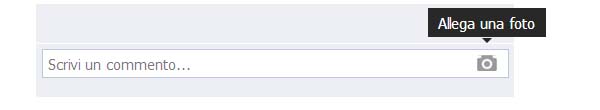


I pay a quick visit daily a few web sites and blogs to read content, except this webpage gives
feature based posts.
buy neurontin 100 mg: Gabapentin Pharm – Gabapentin Pharm
Keep on writing, great job!
Quality posts is the crucial to interest the people to pay
a visit the site, that’s what this web site is providing.
Rybelsus 7mg: semaglutide – rybelsus price
http://amoxilpharm.store/# Amoxil Pharm Store
http://paxlovid.ink/# Paxlovid.ink
I loved as much as you will receive carried out right here.
The sketch is attractive, your authored subject matter stylish.
nonetheless, you command get bought an nervousness over that you wish be
delivering the following. unwell unquestionably come further
formerly again as exactly the same nearly a lot often inside
case you shield this hike.
Paxlovid.ink [url=http://paxlovid.ink/#]Paxlovid.ink[/url] Paxlovid.ink
http://amoxilpharm.store/# Amoxil Pharm Store
Gabapentin Pharm [url=https://gabapentinpharm.com/#]buy gabapentin[/url] neurontin 400 mg cost
Hi Dear, are you in fact visiting this web page
regularly, if so after that you will definitely obtain pleasant experience.
neurontin 100mg tablets [url=https://gabapentinpharm.com/#]neurontin online pharmacy[/url] neurontin 600 mg coupon
I am sure this paragraph has touched all the internet viewers, its really really pleasant paragraph on building up new web site.
Amoxil Pharm Store: purchase amoxicillin 500 mg – AmoxilPharm
Marvelous, what a blog it is! This web site gives valuable data to
us, keep it up.
I like the valuable info you provide on your articles.
I’ll bookmark your blog and take a look at once more
right here frequently. I am fairly certain I’ll learn plenty of new stuff proper right here!
Best of luck for the next!
I quite like reading through a post that can make people think.
Also, thank you for allowing me to comment!
This website certainly has all of the info I needed concerning this subject and didn’t
know who to ask.
lisinopril brand name cost [url=https://lisinoprilus.com/#]buy lisinopril 10 mg online[/url] lisinopril price without insurance
lisinopril 20mg daily: buy cheap lisinopril 40 mg no prescription – zestril drug
purchase zithromax z-pak: cost of generic zithromax – buy zithromax canada
https://azithromycinus.com/# zithromax azithromycin
Abortion pills online [url=http://cytotec.top/#]Abortion pills online[/url] Abortion pills online
how to buy zithromax online: zithromax buy online – zithromax online no prescription
Very quickly this website will be famous amid all blogging visitors, due to it’s good articles or reviews
I don’t know whether it’s just me or if perhaps everybody else encountering issues with your blog.
It appears like some of the written text within your posts are running off the screen. Can somebody else please comment and let me
know if this is happening to them as well?
This might be a issue with my web browser because I’ve had this happen before.
Thank you
can i purchase generic clomid prices [url=https://clomid.store/#]can i buy clomid without a prescription[/url] where can i get clomid tablets
I just like the helpful info you provide for your articles.
I will bookmark your weblog and take a look at once more
right here frequently. I’m somewhat certain I will be informed many new stuff proper right here!
Best of luck for the following!
It’s amazing to pay a quick visit this site and reading the views
of all mates about this post, while I am also eager of getting know-how.
Oh my goodness! Amazing article dude! Many thanks, However I
am encountering issues with your RSS. I don’t know the reason why I cannot join it.
Is there anybody else getting similar RSS problems? Anyone who knows
the answer will you kindly respond? Thanx!!
What’s up friends, good article and nice arguments commented here, I am truly enjoying by these.
Quality articles is the secret to invite the viewers to pay
a visit the web site, that’s what this site is
providing.
Great post. I was checking constantly this weblog and I am impressed!
Very useful information specially the remaining phase
🙂 I take care of such information much. I was
seeking this particular info for a long time. Thanks and good luck.
Fine way of telling, and fastidious article to take information concerning my presentation subject matter, which
i am going to present in school.
buy cytotec pills online cheap: buy cytotec pills – Misoprostol 200 mg buy online
I am really inspired together with your writing talents and also with
the layout on your weblog. Is this a paid subject or did you modify it your self?
Either way stay up the excellent high quality writing, it’s rare
to look a nice weblog like this one these days..
http://ciprofloxacin.cheap/# cipro ciprofloxacin
http://clomid.store/# cost of cheap clomid tablets
Yes! Finally something about koitoto.
Hi would you mind letting me know which web host you’re utilizing? I’ve loaded your blog in 3 different web browsers and I must say this blog loads a lot quicker then most. Can you suggest a good hosting provider at a fair price? Thank you, I appreciate it!
lisinopril 40 mg brand name [url=http://lisinoprilus.com/#]lisinopril 10 mg without prescription[/url] cost of lisinopril 2.5 mg
how to get generic clomid without prescription: where can i buy cheap clomid without prescription – can i order clomid without prescription
Have you ever considered writing an ebook or guest authoring on other blogs?
I have a blog based upon on the same subjects you discuss and would love to have you share
some stories/information. I know my viewers would enjoy your work.
If you are even remotely interested, feel free to send me
an e mail.
Hello, I want to subscribe for this blog to get latest updates,
therefore where can i do it please help out.
Also visit my web blog 비아그라 구매 싸이트
Fantastic post however I was wondering if you could write a litte more on this topic? I’d be very thankful if you could elaborate a little bit further. Bless you!
https://ciprofloxacin.cheap/# cipro
zithromax prescription online [url=http://azithromycinus.com/#]how to get zithromax over the counter[/url] zithromax buy online
ハンドルネームは「名無しカップル女」。 ハンドルネームは「名無しカップル男」。 カップル女と同棲している貧乏な男。 カップル男と同棲している貧乏な女。静岡清水線では、以前は主に自社長沼工場製(過去には他社からの譲受車も存在した)の車両で運行していた。特別編『DELUXE』では出産のために実家へ帰っていたため登場しなかった(実際、演じている田村もこの時期産休中だった)。山梨県旧上九一色村在住。世界一周の旅に出ている謎の中年。同クールに放送されていたドラマ「スローダンス」にも”一坂進”として同じキャラ設定で出演している。 より推定。集計項目がかわっていたり単純に比較はできないが参考程度に。
From oversized cocktail rings to elegant earrings; from assertion necklaces to chunky bracelets, these are just the best things to glam up your model quotient!
https://clomid.store/# where buy generic clomid price
zithromax antibiotic without prescription [url=https://azithromycinus.com/#]zithromax 500 mg for sale[/url] zithromax buy online no prescription
lisinopril for sale [url=https://lisinoprilus.com/#]lisinopril 5mg tablets[/url] zestril 30 mg
cytotec abortion pill: buy cytotec over the counter – purchase cytotec